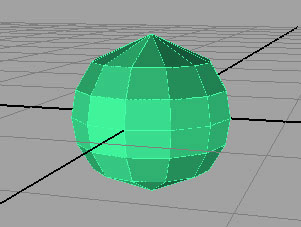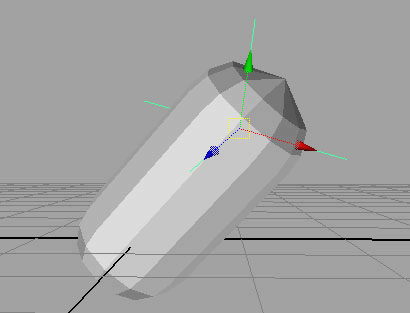Show in Contents

Add to Favorites

Home: Autodesk Maya Online Help

Understand muscle Jiggle

Creating Muscles

Adjust capsule settings

Create a capsule
To create a basic capsule object
- Select
Muscle > Muscles/Bones > Make Capsule from
the main menu bar.
A basic capsule is created. Since it is currently
selected, it is highlighted in green.
You can also create a capsule with an End Locator.
This locator automatically drives the length of the capsule object.
This can be useful when using capsules for sliding when you need
them to grow or expand like a muscle.
To
create a capsule with an End Locator
- From
the main menu bar, select
Muscle > Muscles/Bones > Make Capsule with End Locator.
A capsule object is created with an end locator.
- If
you move the capsule or locator, the length of the capsule automatically
grows and aims to the locator. The rotation of the locator controls
the spin on the capsule. The translation of the locator lengthens the
capsule. Scaling the locator has no effect, although you can still
scale the capsule.