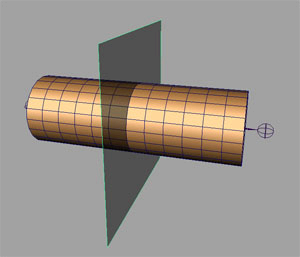In order to use Smart Collision, you must create Muscle Smart Collide nodes. These are special locators that are connected to two different joints or transforms, and are automatically constrained (with a Muscle Smart Constraint node) to stay between them. As this node moves and rotates, it affects the different directions used by various weights to help with skinning. The plane also helps determine how to do the actual collision.
To create a Muscle Smart Collide node
The first joint typically represents the “A” region or side, and the second joint the “B” side. Normally, you want to select two joints that are connected, although this is not strictly required. For example, you can select an UpperArm bone and a LowerArm or Elbow bone.
A new Muscle Smart Collide locator is created. This node has several attributes that relate to the deformation. Before it can be used, it must be connected to a Muscle deformed object.