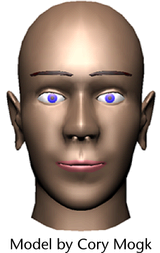Learning Resources > Tutorials > Getting Started with Maya > Character Setup > Lesson 3: Cluster and blend
shape deformers >
Open the scene for the
lesson
In this lesson, you’ll work with a scene we created for your use.
This file can be found in the GettingStarted directory that you set as your Maya project: GettingStarted/CharSetup.