The Preload Reference Editor is used when you want to select specific file references to be loaded or unloaded when the scene is opened. The Preload Reference Editor appears when you open a file when the Selective Preload option is turned on.
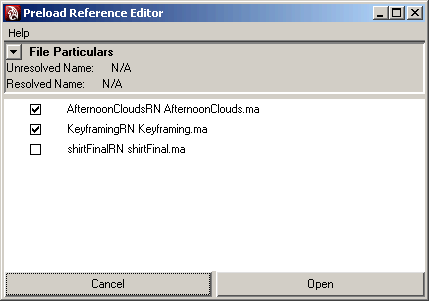
To selectively load file and proxy references using the Preload Reference Editor
 .
.
The file browser appears, listing the default scene directory for your project.
The Preload Reference Editor appears. The Preload Reference Editor lists all available file references for the scene. Depending on how the Referencing options were set, some file references will appear loaded or unloaded in the Preload Reference Editor. When an icon appears beside a particular file reference it indicates that one or more proxy references exist for that reference.
 -click
an item and select Bring in Reference Loaded or Bring
in Reference Unloaded from the menu that appears.
-click
an item and select Bring in Reference Loaded or Bring
in Reference Unloaded from the menu that appears.
 -click
an item and select Set Active Proxy To from the
menu that appears. When a file reference contains one or more proxy
references, the Set Active Proxy To option
appears. Set Active Proxy lets you select
which proxy reference you want to load into the scene by displaying
the list of available proxy references (by their proxy tags) in
the Set Active Proxy To submenu.
-click
an item and select Set Active Proxy To from the
menu that appears. When a file reference contains one or more proxy
references, the Set Active Proxy To option
appears. Set Active Proxy lets you select
which proxy reference you want to load into the scene by displaying
the list of available proxy references (by their proxy tags) in
the Set Active Proxy To submenu.