Displaying the normal map in scene view
When you create a normal map using the Lighting/Shading > Transfer Maps tool, you can view your normal map in the scene view in High Quality Rendering and Interactive Shading modes.
Selection between tangent space maps and object space maps
In the Transfer Maps editor, you have the option of baking the map in Tangent space or in Object space. For more information regarding tangent space versus object space, see Object space, world space and tangent space.
In the bump2d node, you can choose to display your normal map as a bump map, a tangent space map or object space map by choosing between Bump, Tangent Space Normals and Object Space Normals from the drop-down menu under the Use As attribute in the 2d Bump Attributes section.
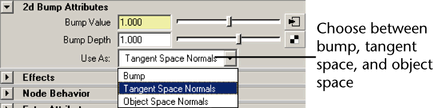
However, when you bake a normal map in the Transfer Maps editor, Maya automatically recognizes the map space that you choose and displays the normal map correctly in the scene view.