User Guide > Rendering and Render Setup > Shading > About shading and texturing
surfaces > Build shading networks > Create nodes >
Create a node
For more information render nodes, see Render nodes.
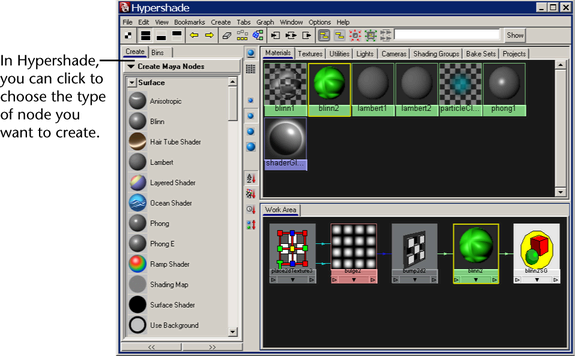
For more information on the Hypershade, see Hypershade window.
For more information on the work area, see Work Area tab (bottom tab).