User Guide > Rendering and Render Setup > Shading > About shading and texturing
surfaces > Create and assign materials
to surfaces >
Assign shaders to polygon
faces
You can assign a shader to faces on a polygonal surface using a Maya® Artisan™ brush. Use this feature to assign different shaders to faces of the same model (e.g. to texture a building that is part brick and part glass).
To assign a shader to faces on a polygonal surface using an Artisan brush
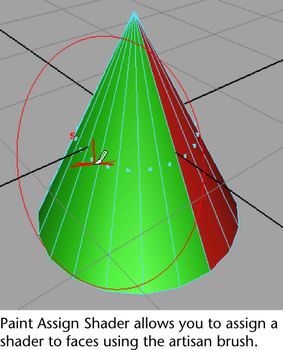
For more information about Maya shaders, see Surface shading.
For more information about Artisan-based brushes, see Using Artisan brush tools of the Paint Effects, Artisan, and 3D Paint book.