If you are using the Maya Software renderer, to create more realistic looking fur with self-shading and shadows, you must first add fur light attributes.
If you are using the mental ray for Maya renderer, you can use raytracing or depth mapped shadows to create more realistic looking fur with self-shading and shadows.
Using the above methods, you can set up one of the following effects per light:
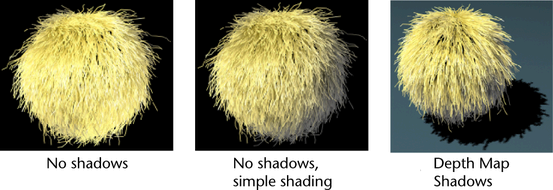
Without fur shadows or shading the fur will look less realistic. The rendering time is the same for simple shading, but shorter than with fur shadows. If you do not want fur shadows or shading in your scene, do one of the following:
To shade fur that is relatively realistic and takes no longer to render than no shading, set Auto-Shading as the Fur Shading Type in the Fur Shading/Shadowing section of the light’s Attribute Editor. There are two aspects to Auto-Shading lights:
Most fur roots are not exposed to light. Self-shading simulates this effect by lighting the tips of the fur, and making the roots dark.
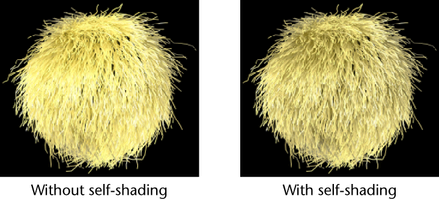
To generate realistic shadows onto fur and geometry, you create fur shadow maps. A fur shadow map represents depth information generated from the position and orientation of a shadow map light. Maya uses this depth information when rendering fur to create two types of shadowing: fur shadowing (fur casts shadows on itself) and geometry shadowing (fur casts shadows on geometry). Only a spot light can be used for shadow maps with the Maya Software renderer.
When you render fur, Maya creates a shadow map for each shadow map light. Be aware that although generating several fur shadow maps may produce more realistic results, it takes time and slows rendering. In general, one shadow map takes twice as long to render as no shadow maps and two shadow maps take three times as long to render.
The following example shows fur rendered without fur shadow map lights (and no Fur Shading), and fur rendered with one fur shadow light.
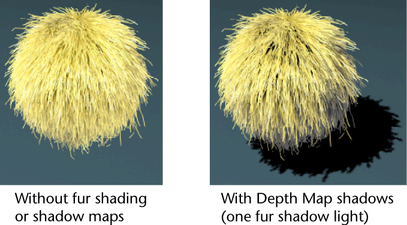
Raytraced and depth map shadows (for use with the mental ray for Maya renderer)
If you’re using the mental ray for Maya renderer, you can set up fur self-shading and shadowing using either Depth Map Shadows or Raytraced Shadows. Depth map or raytraced shadows are created based on calculations by the rendering engine and is the preferred workflow over the use of fur light attributes.