
So far you have a working leg with flexing muscles. To provide even more control, Maya Muscle lets you paint Jiggle weights per-point on your mesh.
The Jiggle deformation feature can be used even if you are not doing muscle skinning. For example, you can simply paint and add weights for jiggling on any moving object to get jiggle effects, even if the object is skinned with a Maya skinCluster, or if it is not skinned at all.
Like other features, the Jiggle deformer can be turned on and off independently. When Jiggle occurs, Jiggle collisions can also be enabled to help make sure points do not move into bones and muscles that are sliding. Note that there is no self-collision, this is simply sliding collision if the Sliding deformer also enabled.
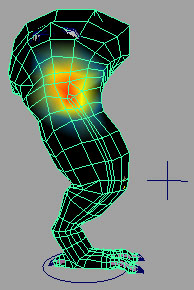
The basic leg rigging is now complete. A final file with Jiggle weights painted can be found by loading the tut_dragonLeg_jiggle_END.ma.
Since the Jiggle calculations for per-point skin jiggle can use significant machine resources, you can use Muscle’s per-point cache feature to provide for faster animation playback or playback during operations like lighting or rendering. In the next steps you cache each frame of animation internally on the node in the Maya scene itself. This way you can cache playback, then playback within Maya for faster speed and interaction.
The frame range is the current Time Slider range, and the cache data is stored within the Maya scene. Leave the default options in the Generate Cache dialog that appears.
A progress dialog box appears as the timeline scrubs and the cache is calculated.
Once the dragon leg animation is cached, you can easily have faster playblasts, or change camera angles and playback to see how the animation looks from different angles. Since the data is cached, deformation is not really being calculated, making playback faster.
To playback the cached animation
Depending on the speed of your computer, the animation plays back in near real-time. The cache attributes on the cMuscleSystem node (which can be seen in the Channel Box or Attribute Editor) shows that the cache is now set to read-node. This means it is now reading the point cache rather than doing full calculations.
Attempting to change settings, such as turning Sliding deformation on or off, or attempting to paint weights have no effect on the mesh, while you are viewing the cached data.
In this lesson you learned how to:
A completed file with node cache created can be found by loading the tut_dragonLeg_cache_END.ma file.