You don’t need to adjust tessellation for polygon meshes or subdivision surfaces unless those surfaces are displacement mapped.
A NURBS surface is composed of one or more patches. (For more information on NURBS surfaces see Degree of NURBS curves and surfaces in the NURBS Modeling guide.) During rendering, each patch is divided into an appropriate number of triangles to approximate the true shape of the surface.
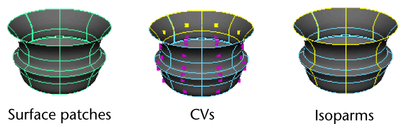
You can set NURBS tessellation on all or selected objects (see Render > Set NURBS Tessellation), or on an individual basis by selecting an object and adjusting the settings in the object’s Attribute Editor.