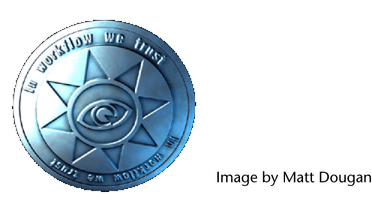Show in Contents

Add to Favorites

Home: Autodesk Maya Online Help

Scattering

Surface Relief

Displacement maps

Bump maps
Bump maps are grayscale textures you map to objects
to create the illusion of surface relief (elevations and depressions)
on an otherwise flat object.
With bumps maps depressions and elevations look
real, but are not, because they don’t alter the geometry of the
surface the way
Displacement maps do. Bump
maps just change the direction of the surface’s normals based on
the bump map’s Alpha Gain value.
Use
bump maps to create very shallow reliefs. For example, you can make objects
look like they are embossed, have shallow rolling hills, and so
on.
Because bump maps are not true surface relief,
they:
- cannot
cast or receive shadows
- cannot
be seen if you silhouette the mapped object
- take
less time to render than displacement maps
NoteFile textures that are used for bump mapping
are usually connected via their
outAlpha attribute.
If the corresponding texture image file does not provide an alpha
channel, then the bump effect may be missing when using certain
image formats.
To avoid this, turn on the Alpha
is Luminance attribute in the Color Balance section
of the File Texture node. For more
information, see
File.
Related topics
-
About surface relief
-
Texture mapping
-
Map a 2D or 3D texture
Tip
- Map
surface relief (bumps or displacements) to the Blinn surface
material to reduce highlight roping or flickering. The soft highlights
on Blinn surfaces are less likely
to cause roping or flickering than the harder highlights on Phong surfaces.
- Although
scratches are like little depressions, you can more easily achieve them
with 2D texture.