User Guide > Dynamics and Effects > Dynamics > Soft and Rigid Bodies > Work with rigid body constraints >
Create a Nail constraint
A Nail constraint nails a single active rigid body to a position in the workspace. It works as if a solid bar connects the rigid body to the constraint position. You cannot use a Nail constraint on a passive rigid body.
If you animate an active rigid body with a field such as gravity, you can use a Nail constraint to create effects such as a ball swinging from a cord.
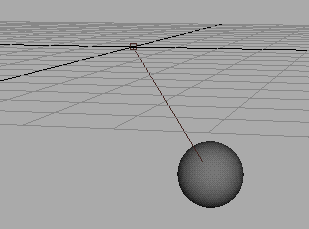
 to display
the options window.
to display
the options window.
If you don’t turn on Set Initial Position, Maya puts the constraint at the rigid body’s center of mass.
To alter the constraint after creation, see Edit constraints.