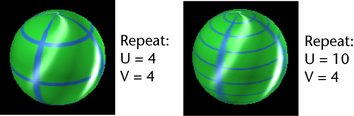Show in Contents

Add to Favorites

Home: Autodesk Maya Online Help

Placement nodes

Placement nodes

mental ray for Maya shaders

Place 2d Texture
Defines
a texture frame—a rectangular area on a surface (in the
UV coordinate space) in which the texture appears. You can control
the position, size, and rotation of this frame on the surface using
the
Coverage,
Translate Frame,
and
Rotate Frameattributes.
You can also control how the texture is tiled within the frame using
the
Repeat UV,
Rotate UV,
Offset,
Mirror U, V,
Stagger,
and
Wrap U, Wrap Vattributes.
The two columns of boxes in the Attribute
Editor represent U and V values.
- Interactive Placement
-
Displays the
texture placement manipulator. Either click this button from the Attribute Editor,
or click the Texture Placement Tool icon in
the main window and select the surface. Middle-drag the manipulator
handles to place the texture.
- Coverage
-
Specifies what ratio of
the surface the texture map covers. The valid range is 0 to + infinity
for NURBS surfaces. A value of 1 (the default) covers the entire
surface in either the U or V direction.
For example, to cover half the surface, set
the value at 0.5 in both the U and V directions.
- Translate Frame
-
The Translate attributes
position the texture map on the surface and move the coverage area across
the surface. The range is from - infinity to + infinity.
- Rotate Frame
-
Rotates the texture map on the surface.
This attribute is represented in degrees.
- Mirror U, V
-
Only
works when Repeat UV attributes
are greater than 1. Mirror in the U and V direction separately.
When on, the repeat areas are mirrored—rows of images display
as mirrored images of themselves. This helps to disguise the effect
of seams between repeat areas.
- Stagger
-
Maya offsets repeats of maps making alternate rows
of repeats offset exactly by half (like brick walls). When off,
the repeats line up horizontally and vertically.
- Wrap U, Wrap
V
-
Wrap
U and Wrap V attributes control whether a
map is repeated in U or V directions, or both U and V. Both the Wrap attributes
are on by default. Turn these off to prevent seams from showing
on a closed surface, such as a cylinder or sphere, or to prevent
the texture from duplicating itself when you use Translation and Coverage attributes
to limit the mapping to a very specific surface area.
- Repeat UV
-
Specifies how many copies of the texture
map are mapped within the coverage area along either the U or V
directions (depending on the texture). By default, Maya maps one
copy of the texture. Values greater than 1 result in more copies
of the map displayed in the same coverage area. Values less than
1 result in only a portion of the map displayed.
- Offset
-
Offsets the pattern of the texture
map. This can be particularly useful when fine-tuning the placement
of a pattern on a surface. U Offset offsets
the texture pattern along the U direction and V
Offset along the V direction. Each value ranges from
- infinity to + infinity.
- Rotate UV
-
Since you cannot use the interactive tool
to rotate surface placement, use this attribute. Rotate
UV is calculated in degrees. The valid range is 0 to
360 degrees.
- Noise UV
-
2D noise for U and V. Displaces the colors
of the texture map.
- Fast
-
When on, Fast checks
if the placement is the default and all shading-time evaluations perform
less computations. Turn Fast on to slightly
improve rendering speed. Fast is off
by default.