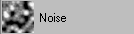
Can be used to create many different types of effects.
Find this texture in the Create bar. To apply this texture as a texture map, see Map a 2D or 3D texture.
Controls how much calculation is done by the Noise texture. Since the Fractal texture process produces a more detailed fractal, it takes longer to perform. By default, the texture chooses an appropriate level for the volume being rendered. Use Depth Max to control the maximum amount of calculation for the texture.
This warps the noise function in a concentric fashion about a point defined by the Implode Center. At a value of zero there is no effect, while at a value of 1.0 it is a spherical projection of the noise function, creating a starburst effect. Negative values can be used to skew the noise outward instead of inward.
Controls how the cells for the Billow noise type are arranged relative to one another. Set to 1.0 for a more natural random distribution of cells.
If set to 0, all the spots are laid out in a regular pattern. This can provide interesting effects when used as a bump map—for instance, you can make things like insect eyes, or machine-tooled raspy surfaces.