Shatter provides three methods of breaking the object:
Rewind the simulation to the start before adjusting the positions of the objects.
Surface shatter breaks the selected object along polygonal boundaries. You can use surface shatter to break an object into individual polygons.
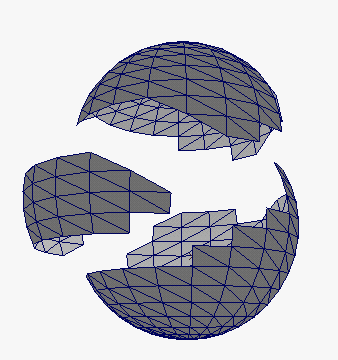
You can select a NURBS or polygonal object. It can be an open or closed surface.
 .
.
Solid shatter breaks the surface of an object but keeps the interior polygons and creates solid pieces. It does not break the object along polygonal boundaries so the edges of the shattered pieces are more realistic.

You can select a NURBS or polygonal object. It must be a closed surface.
 .
.
Crack shatter creates cracks that radiate from selected points. You use crack shatter on an open polygonal object.
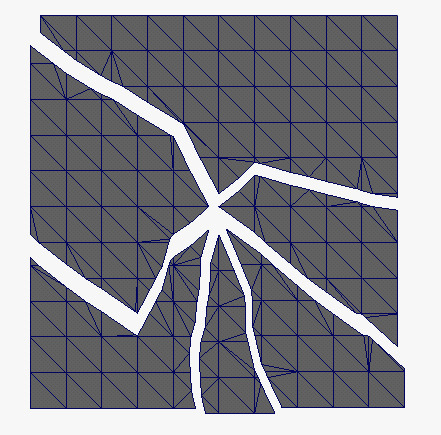
You must select polygonal object, and it must be an open surface.
 .
.
You set the shatter options before creating the shatter. The options vary slightly according to the type of shatter you are creating.