Splits a surface into multiple surfaces at the selected isoparms.
Edit NURBS > Detach Surfaces > 
Keeping the geometry in U or V
The Keep section lets you specify whether original geometry is kept in U or V when you perform the detachment.
Changing the detach direction and position
You can change the direction of the detachment by selecting U or V from the Direction pop-up menu in the Channel Box or Attribute Editor. You can also enter a parameter value to change where the detachment occurs.
In the following figure, a V isoparm is selected, moved, then detached twice. The first detachment moves the seam of the cone, which is periodic in V.
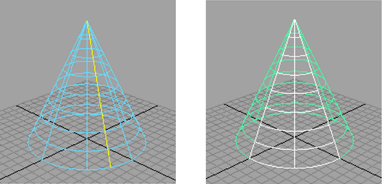
If you change the parameter value, the detachment area is increased or decreased. In the following example, the parameter value is increased to 1.5.

To change the detach direction, select U from the Direction pop-up menu to detach the isoparm from a parameter value of 1.5 in the U direction.
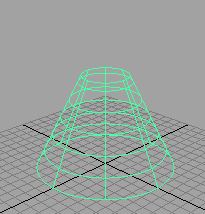
Note that you can edit the area of detachment with the Show Manipulator Tool. Select the detached curve and the detachSurface node in the Channel Box, then select the Show Manipulator Tool.