A syntax error displays one or more messages in the Script Editor.
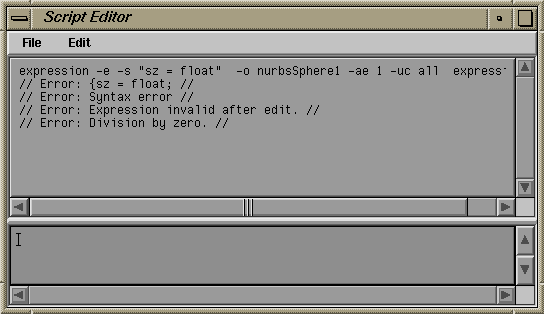
You’ll often need to scroll or increase the size of the Script Editor to see an entire message.
When the Script Editor displays a syntax error, the response area of the Command Line displays the same error with a red background.
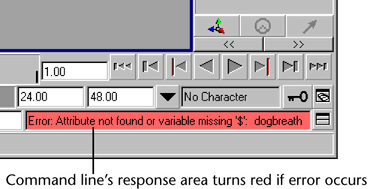
If an expression executes a valid statement after the erring statement, the error message with the red background flashes briefly. You won’t notice it unless you’re looking directly at it and have quick eyes.
The best way to know when an error has occurred is to look for a new message prefixed by // Error: in the Script Editor.
Before clicking the Create or Edit button to create an expression, you might want to select Edit > Clear History in the Script Editor to remove previous messages in the window. This makes it easier to see when a new error message appears.