After you create a dynamic nCloth constraint, you often times need to edit which nCloth and passive object components participate in the constraint. When Maya Nucleus system components are constrained, they are members of their respective constraints. You can change an nCloth constraint’s membership by adding or removing nCloth and passive object components from the constraint.
To edit nCloth constraint membership

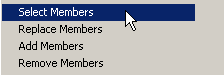
The flag points and the flag pole surface that are members of the selected Point to Surface constraint highlight in the scene view.
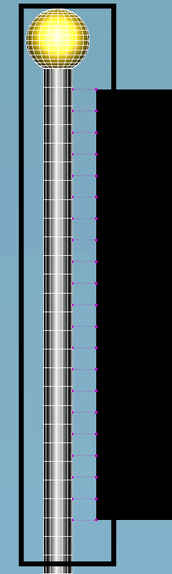
 -click
the flag and select Vertex from the context-sensitive
menu that appears.
-click
the flag and select Vertex from the context-sensitive
menu that appears.
The flag switches to vertex display mode.
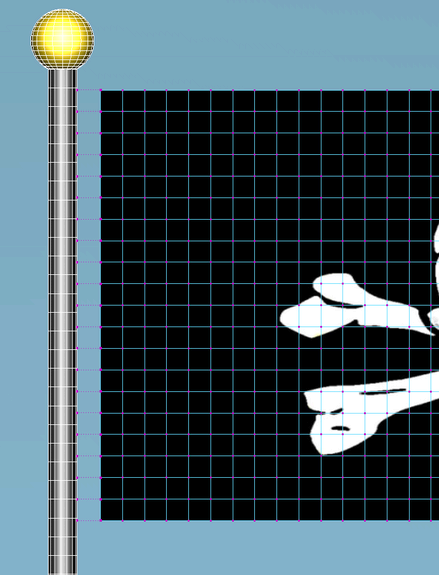
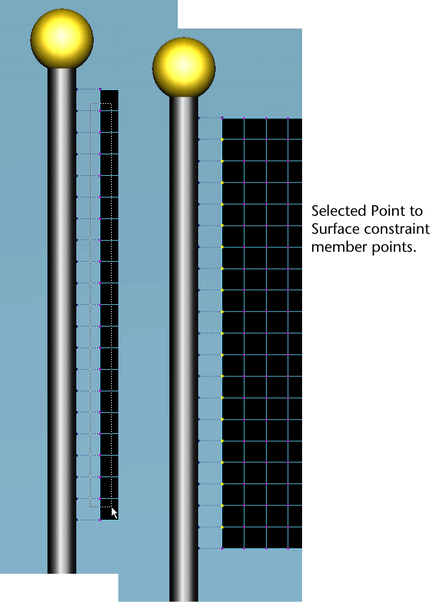
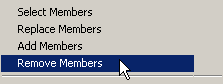
The selected constrained flag points are removed from the constraint and their constraint links disappear from the scene view.

The flag gently falls and ripples, but does not continue to fall out of view because it is attached to the flag pole by the two remaining Point to Surface constraint links.
