A node represents a point in space. The properties of KFbxNode include ones for the node’s translation, rotation, scaling (TRS). There are also properties that define limits on the TRS properties.
Properties that are generic to any point in space belong to KFbxNode.
SceneTreeView displays, for each node:
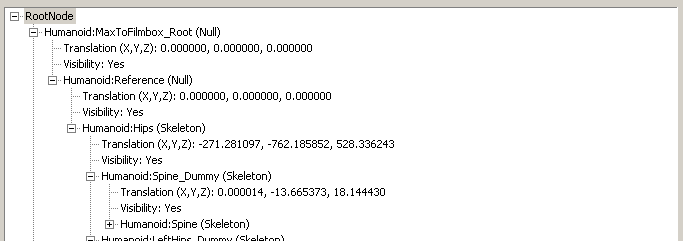
A node such as RootNode is an exception. It is simply a reference point in the tree: it doesn’t represent a point in space.
Below is the code for getting a node’s location.
Since the location is expressed as a translation from the parent node, we need to get the translation values. More precisely, we are getting thedefault translationvalues: the node’s actual location may be affected by limits on the X, Y, and Z values, by constraints, and by animation curves (fcurves). These are discussed inTutorial 3: Adding Textures, Materials, and Animation.
// to get a string from the node default translation values
KString GetDefaultTranslationInfo(
const KFbxNode* pNode
)
{KFbxVector4 v4;
((KFbxNode*)pNode)->GetDefaultT(v4);
return KString("Translation (X,Y,Z): ") + KString(v4.GetAt(0)) + ", " + KString(v4.GetAt(1)) + ", " + KString(v4.GetAt(2));}
// to get a string from the node visibility value
KString GetNodeVisibility(
const KFbxNode* pNode
)
{ return KString("Visibility: ") + (pNode->GetVisibility() ? "Yes":"No");}