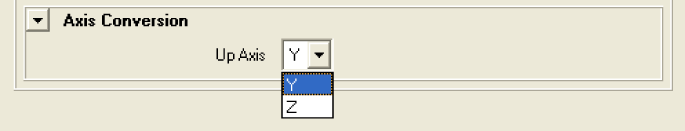Show in Contents

Add to Favorites

Home: Maya FBX Plug-in Online Help

Scene units converted to:

Advanced options

UI

Axis conversion
The Maya FBX Exporter has two options for
Axis Conversion in the UI. Y-up, or Z-up.
By default, the FBX Exporter always exports
the Up Axis of the Host application. For Maya, this means all scenes
are exported with a Y-up world axis.
You can export your scene to a Z-up axis if
the destination application does not support the Y-up world axis
and cannot convert the Y-up world axis of your scene.
NoteThe FBX Exporter applies Axis Conversions
only to root elements of the outgoing scene. If you have animation
on a root object that must be converted on export, these animation
curves are resampled to apply the proper axis conversion. To avoid
resampling of these animation curves, make sure to add a Root Node
(dummy object) as a parent of the animated object in your scene,
before you export to FBX.