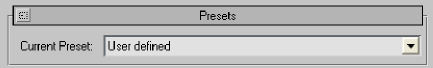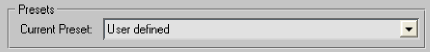Use the Edit Mode options to customize your FBX UI preset.
This option lets you modify the name of the group or option name as it appears in the UI. Use this setting to create your own custom names for groups or options.

This option locks the group or option so that it appears grayed-out in the UI and cannot be modified.
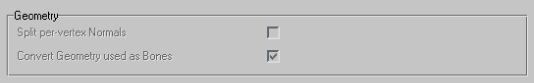
This option lets you change whether the group or option is shown expanded or collapsed by default in the UI.
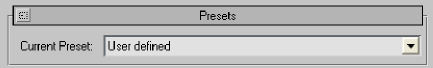
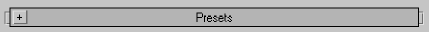
This option lets you set whether a group is expandable or not.