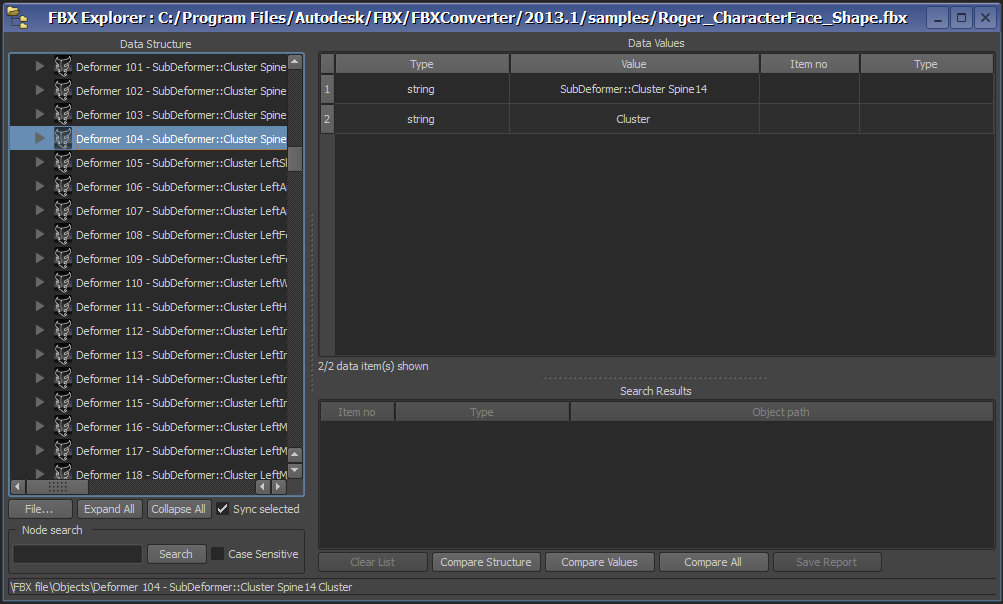The FBX Explorer lets you browse the contents of your ASCII or binary FBX files, search for items and compare files with
each other.
NoteIf you load large (more that 100mb) FBX files, the process is slow. You can speed this up if you use the Load data structure only option from the FBX Explorer preferences. This option lets you load only the data structure without all the data contents.
With the FBX explorer you can:
- Search for a string in the data structure or the data content for all nodes.
- Compare the data structure or the data content of all nodes between two different FBX files.
- Only the first 20 data items load for each node, by default. (You can change this default setting in the Preferences window. See Changing explorer preferences.)