FBX node objects store the generic properties for a point in space.
The data for the “contents” of a given node—e.g., the data particular to a camera, light, mesh, or NURBS—is stored in another object. That object must be an instance of the appropriate class: KFbxCamera, KFbxLight, KFbxMesh, KFbxNURBS, etc.

These classes are called node attributes, and are subclasses of Class KFbxNodeAttribute:
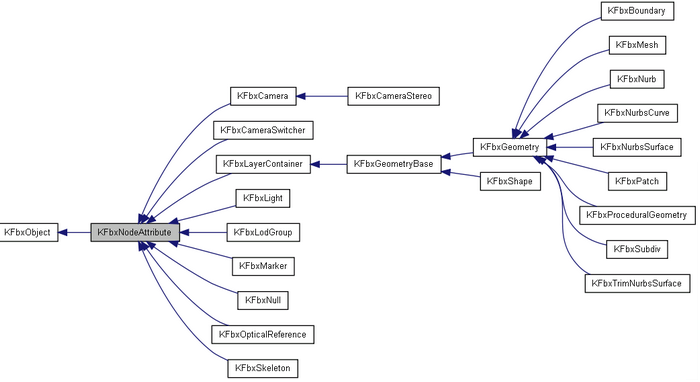
Each node has a node attribute (KFbxNode::GetNodeAttribute()), whose value is either:
If the node attribute is not null, then you can get from the node attribute object its attribute type (enum eAttributeType).
Here is how SceneTreeView creates the string that contains the name of the node and the attribute type:
KString GetNodeNameAndAttributeTypeName(const KFbxNode* pNode)
{KString s = pNode->GetName();
KFbxNodeAttribute::EAttributeType lAttributeType;
if(pNode->GetNodeAttribute() == NULL)
{s += " (No node attribute type)";
}
else
{lAttributeType = (pNode->GetNodeAttribute()->GetAttributeType());
switch (lAttributeType)
{case KFbxNodeAttribute::eMARKER: s += " (Marker)"; break;
case KFbxNodeAttribute::eSKELETON: s += " (Skeleton)"; break;
case KFbxNodeAttribute::eMESH: s += " (Mesh)"; break;
case KFbxNodeAttribute::eCAMERA: s += " (Camera)"; break;
case KFbxNodeAttribute::eLIGHT: s += " (Light)"; break;
case KFbxNodeAttribute::eBOUNDARY: s += " (Boundary)"; break;
case KFbxNodeAttribute::eTRIM_NURBS_SURFACE: s += " (Trim nurbs surface)"; break;
...
}
}
return s;
}
To access properties of a node attribute object that are specific to it being a camera, a NURBS, a light, etc., you can write similar code to cast the object to its appropriate class. This allows you to call the methods for that class:
...
case KFbxNodeAttribute::eNURB:
DisplayNurb(pNode);
break;
...
void DisplayNurb(KFbxNode* pNode)
{KFbxNurb* lNurb = (KFbxNurb*) pNode->GetNodeAttribute ();
...
int lControlPointsCount = lNurb->GetControlPointsCount();
KFbxVector4* lControlPoints = lNurb->GetControlPoints();