Creating a conversion preset
You can create a preset that you can apply when you wish to use the same conversion options repeatedly.
To create a conversion preset:
Select any desired options to uses these as your preset settings.
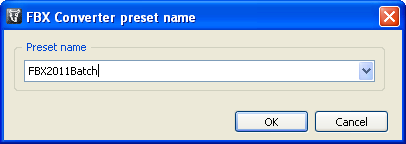
FBX Converter Preset name window
To edit a preset, select Edit from the Presets menu, make your changes and click Save.
The FBX Converter presets are saved in the following locations:
| Preset | Location |
|---|---|
| Windows default | C:\Program Files\Autodesk\FBX\FBXConverter\2011.1\presets |
| Windows Custom (User) | C:\My Documents\FBX Converter\presets |
| Macintosh default | /Applications/Autodesk/FbxConverter/FBXConverterUI.app/Contents/MacOS/presets |
| Macintosh Custom (User) | Users/admin/FBX Converter/presets |
| Linux default | /root/(Install Directory)/FBXConverter/presets |
| Linux Custom (User) | /root/FBX Converter/presets |