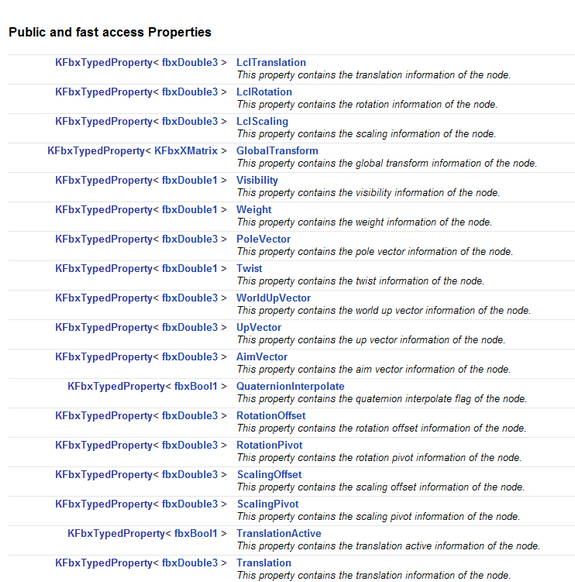Show in Contents

Add to Favorites

Home: Autodesk FBX SDK Progammer's Guide

Copying an FBX object

Selected Classes and Data Structures

FBX nodes and node attributes

FBX properties: class KFbxProperty and
KFbxTypedProperty
FBX includes a property
system that allows FBX objects to contain strongly typed member
data in the form of an FBX property. FBX properties can
be accessed anad managed by means of a rich library of member functions: Create(), Destroy(), DestroyRecursively(), IsValid(), Get(), Set(), etc.
Although you can define
your own properties and data types, let’s begin by looking at what
you can do with the properties that are already built in to FBX
SDK classes. Here, for example, are a few properties of class KFbxNode:
An FBX property:
- Has a name that you can get, set, or
find.
- Is implemented as a template class: you
must specify the data type of the property.
- Can have a data type that is created
at run time. See, for example, sample program ExportScene05 in <yourFBXSDKpath>\examples\ExportScene05\.
- Can only be set to a value that is valid
for the property’s data type. There are some conversions supported:
for example, if a double is required
but an int is specified,
the int is converted to a double,
and the property is set to the double.
- Contains a set of flags that you can
get, set, and manipulate: see KFbxPropertyFlags::eFbxPropertyFlags.
- Can be used to manage the connections
between FBX objects (See Connections).
- Can have connections to other properties
(see Connections).
- Can be used with assignment and copy
operators.
- Are automatically copied when the FBX
object is copied. Copying an FBX object copies all the properties
of the source object, as well as the values of each property. The
copy does not, however, contain the connections (if any) of the
source object.
- Can be a compound of two or more properties.
A compound property is organized as a hierarchy of its component
properties. See KFbxProperty::CreateFrom, KFbxProperty::DestroyRecursively, and
related member functions.
When you create an FBX
object, its FBX properties are automatically instantiated and initialized.
These are called static properties.
But you can also instantiate
and initialize your own additional properties after the FBX object
has been created. These are called dynamic properties.
You can query an FBX object to:
- Determine whether it contains an FBX
property with a specified name.
- Enumerate all its FBX properties.
NoteIn this documentation,
an
FBX property refers to an object
that is instantiated from class
KFbxTypedProperty.
Some FBX objects contain member variables that are not implemented
as FBX properties, however.