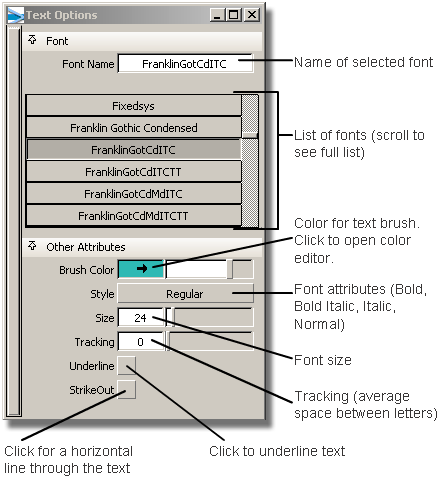Creates text to annotate images or to develop concepts.
The text tool, , uses your installed system fonts. When you create text, it is created on its own layer of the canvas, giving you greater
freedom to move and manipulate it without destroying work on underlying layers.
- To create a text layer, click in a blank area on a canvas. The text cursor is shown, ready for you to type some text. Each
time you create a text string, it is placed on its own layer.
- To change the color or font, click inside the text boundary to select and highlight the text. The text cursor locates at the
nearest character.
- To create a text layer, click in a blank area of the canvas and drag the mouse. The text cursor follows the mouse.
- To move text, drag it using the mouse button.
Note
The text tool does not support multi-byte languages such as Japanese, Korean, or Chinese.