Alias supports VDAFS version 2.0.
Modifies your models so that all curves and surfaces are compatible with CAD systems or neutral file formats that cannot fully support NURBS geometry by:
When Rebuild Surface is set ON, the resulting curve or surface is forced to be at most degree three, with the weight of all CVs equal to a value of 1.
For example, if your model contains curves or surfaces that are rational (with some weights that are not equal to 1.0) or high degree (higher than cubic or bi-cubic), then it is sampled at a number of checkpoints and the data is fit with a cubic or bi-cubic, non-rational curve or surface. Knots are inserted until the fit is within the specified tolerance.
If you choose the VDAFS file format, the Save Options window expands to display the following:
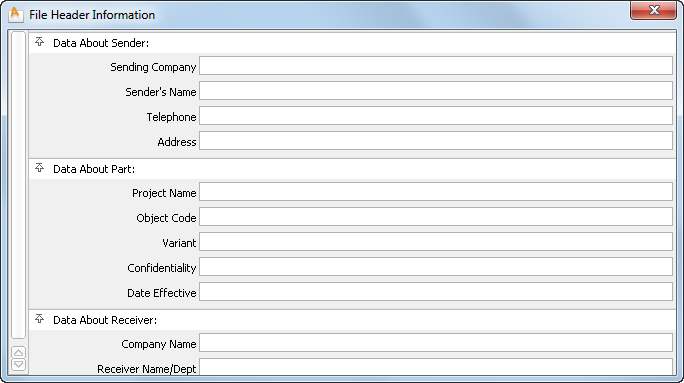
When you click this field, a File Header Information menu is displayed with fields specific to the file format you’ve chosen. Use these fields to communicate information about the model being exported and the sender and receiver of the data. This information is exported in the file header of the file.
Review IGES/VDAIS output environment variables option definitions for more information.
When you click in this field, an editor window is displayed where you can type comments specific to the file you are saving. This editor window can be specified in the General section of Preferences > General Preferences.