Reshapes a curve so it is tangent or curvature continuous with an object it touches.
Create tangent continuity between a curve and a surface

 .
.
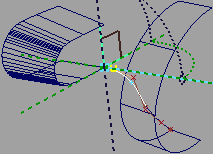

When you are finished adjusting the curve, click another curve, or choose another tool.
Make a curve tangent to a curve intersection

 .
.
 to change the tangent scale.
to change the tangent scale.
 to change the tangent rotation.
to change the tangent rotation.
 to change the angle of the curve to the tangent plane. This will remove tangent continuity.
to change the angle of the curve to the tangent plane. This will remove tangent continuity.
The control window is not open?
If you just choose the Project tangent tool, the control window does not appear, and the tool uses the same settings as last time.
To open the control window, double-click the tool, or choose the option box icon ( ) in the palette menu.
) in the palette menu.