Open the Color Editor from either the Control Window or from the Multi-lister.
To open the Color Editor from the Control Window
Click the color field of the parameter that you want to edit.
The Color Editor opens. Notice that the parameter’s color field in the Control Window is highlighted with a white border, and the Color Editor’s title bar contains the shader name and parameter name.
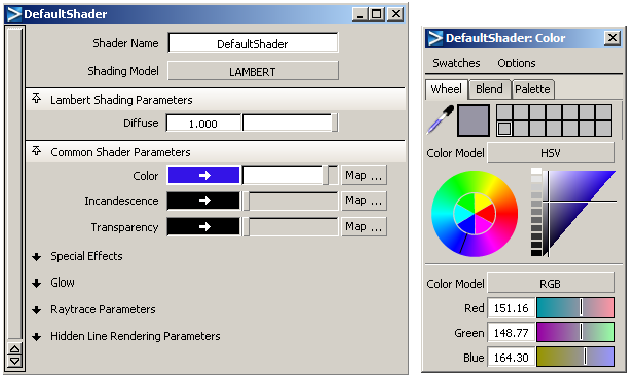
Once the Color Editor is open, you can select any swatch in the Multi-lister or any parameter’s color field in the Control Window, and the Color Editor updates automatically.