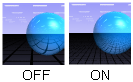Sky Parameters
-
-
The color of the sky at the horizon. Overall sky color is linearly interpolated between and .
-
-
The color of the sky at the zenith (straight up). Overall sky color is linearly interpolated between and .
-
-
The color of the simulated fluorescent lights. These “lights” produce reflections in surfaces, but they do not actually illuminate
surfaces.
Light Placement
The parameters control the size and placement of the simulated fluorescent lights in the environment. These “lights” produce
reflections in surfaces, but they do not actually illuminate surfaces.
-
-
The width and depth of each light. These parameters also determine spacing between lights. The valid/slider range is 0 to
1. The default value is 0.5 and the default value is 0.1.
-
-
The number of lights per unit length. The valid/slider range is 0 to 1. The default value is 1.
-
-
The light displacement. The slider range is 0 to 1. The default value is 0.
Floor Parameters
The control the appearance of the environment’s floor.
-
-
The color of the floor, the floor’s horizon and the floor’s grid.
-
-
If is , the environment’s floor is located at infinity, so reflections on moving objects or reflections viewed from a moving camera
will be incorrect. The default setting is .
If is , the floor is located on the ground plane, so reflections on moving objects or reflections viewed from a moving camera will
be correct. If is , make sure surfaces or the camera do not go below the ground plane.
Grid Placement
The parameters control the size and placement of the floor’s grid.
-
-
The width and depth of the grid lines. These parameters also determine the spacing between grid lines. The valid/slider range
is 0 to 1. The default value is 0.1.
-
-
The number of grid cells per unit length. The valid/slider range is 0 to 1. The default value is 1.
-
-
The grid displacement. The slider range is 0 to 1. The default value is 0.