How to creates curves at the intersections between two sets of meshes, or between a set of meshes and a set of surfaces.
You select two sets of meshes, or one set of meshes and one set of NURBS surfaces, and the tool creates curves at the intersections between them. You can later use the curves-on-mesh to cut the meshes, and the curves-on-surface to trim the surfaces.
 .
.

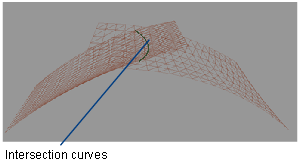
Degree 1 NURBS curves are created at the intersections between pairs of meshes (on both meshes).
These curves have history, so modifications to the meshes will cause them to update.
The intersection curves can then be used by the Mesh Cut tool to cut the meshes.
Intersect a set of meshes with a set of surfaces
 .
.

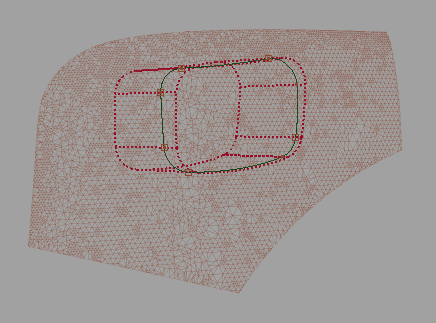
Degree 1 NURBS curves are created on the meshes where they intersect the surfaces. Curves-on-surfaces are created on the surfaces where they intersect the meshes.
All these curves have history, so modifications to the meshes or surfaces will cause them to update.
The curves on mesh can then be used by the Mesh cut tool to cut the meshes.The curves-on-surface can be used to trim the surfaces using the Trim surface tool.
