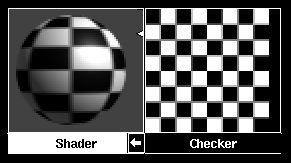Select an environment, shader, texture, or light to edit your parameters.
To select a shader, light, texture, or the environment
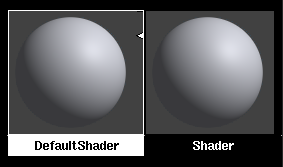
If either the Control Window or Color Editor is open, its display updates with the parameters for the selected swatch in the Multi-lister.
If the selected environment, shader, light, or texture has a texture mapped to one of its parameters, the corresponding texture swatch in the Multi-lister is also selected and partially highlighted in white.