Creates a new surface by sweeping a curve, isoparametric curve, curve on surface, or trim boundary around an axis, creating an effect similar to that of a lathe.
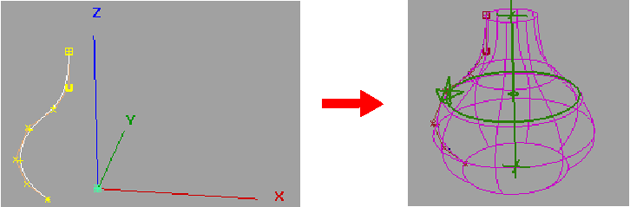
 .
.
To revolve more than one curve at a time, either group the curves and select the group, or choose the Global Axes option. The resulting surfaces belong to the same history command and all changes to the options or manipulator apply to all the surfaces at once.
How do I use the revolve manipulator?
