New manipulators to edit length, angle, and direction
You can now use the Multi-Surface Draft tool manipulators to change the Length and Angle, and to reverse the direction of the new surface(s).
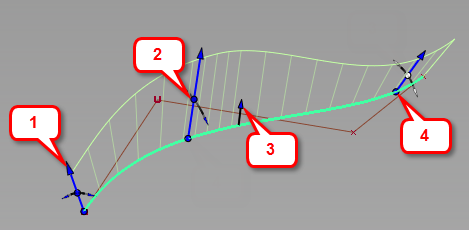
1 Drag the arrow head to change the length of the surface.
2 Drag the dot at the middle of the manipulator to change the Angle/Draft Angle of the surface.
3 Click the Flip arrow head to reverse the surface direction.
4 Click the input curve to add manipulators. Move a manipulator along the curve by dragging the dot at the base of the manipulator. Remove manipulators by shift-clicking them.
Draft Vector Options respect construction plane axes
When Type is set to Draft in the control window, and Draft Vector Options is set to X, Y, or Z, the tool now uses the X, Y, and Z axes from the construction plane, if one is set.