Modifies a collection of patches so that sets of adjacent surfaces face in the same direction.
This helps to ensure that lighting is correct in renderings, and is also useful when modeling, and offsetting surfaces. Construction history is preserved during this operation.
See also Normals and surface orientation.
 .
.
Select input surfaces. When finished, click ‘Classify’.
Based on the Topology Distance tolerance value (set in Preferences > Construction Options , under the Tolerances: Topology sub-tab), the surfaces are grouped into sets of adjacent patches. Each set consists of those surface patches that are within
the Topology Distance tolerance. The sets are drawn in different colors to help differentiate them.
, under the Tolerances: Topology sub-tab), the surfaces are grouped into sets of adjacent patches. Each set consists of those surface patches that are within
the Topology Distance tolerance. The sets are drawn in different colors to help differentiate them.
An arrow shows the direction of the unified surface orientation on each set. To change the orientation of the set, click on the arrow.
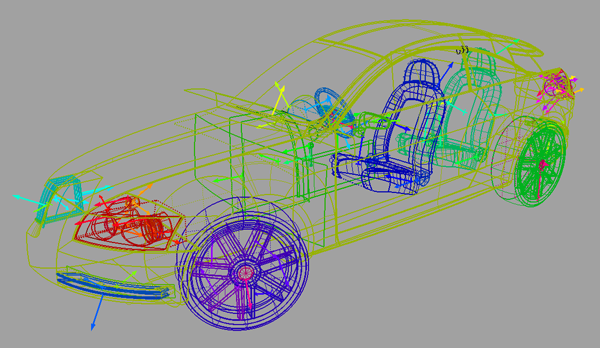
You can continue changing surface orientations, then clicking Unify again, until you select another tool.
Unify Surface Orientation is a continuous function. To finish using this tool, select another tool.