The rebuild options on the Modeling control panel change the degrees and spans of a curve or surface. The rebuild tool works with only one curve or surface at a time.
- Pick the curve or surface whose degree or spans you want to modify.
- Modify a field in the Rebuild tool, then press
 .
.
- To modify the degree in the U direction, enter a value in the left column of the degree row. To modify the degree in the V direction, use the right column of the degree row.
- To modify the spans in the U direction, enter a value in the left column of the span row. To modify the spans in the V direction, use the right column of the span row
Alternatively, click the arrowhead that appears when you roll over a number field, and choose a value from the drop-down menu.
The first two choices at the top of the menu are and , which increase and decrease the current value by 1 respectively.
When a value is modified, the geometry updates to show the changes and the deviation between the old and new geometry is displayed
on the prompt line.
Two buttons appear in the active window.
- If the deviation from the original geometry is acceptable, click the button to keep the changes. If not, click to undo the changes and revert to the previous value. Choosing a different tool without clicking any of the buttons, or deselecting
the geometry also cancels the changes.
For a surface, changing the degree or number of spans in one direction (U or V) does not affect edges running in the other
direction.
Note
If the degree or spans of a curve or a surface are modified, this tool maintains the original distribution of spans while
creating additional ones as needed, and does not change the parameterization of the geometry.
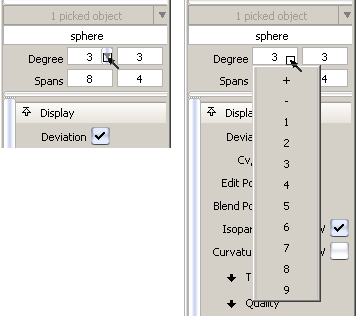
 .
.