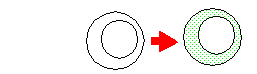Use Surfaces > Planar Surfaces > Set Planar to create a trimmed surface using a flat curve or set of curves as the outline. The curve or set of curves must define closed
regions.
to create a trimmed surface using a flat curve or set of curves as the outline. The curve or set of curves must define closed
regions.
Fill a flat curve with a planar trimmed surface
- Choose Surfaces > Planar Surfaces > Set Planar
 .
.
- Pick individual curves, or drag a pick box around all the curves that define the planar surface or surfaces.
- Check that all curves are picked, and click .
The curves are turned into flat trimmed surfaces.
How does the layout of multiple curves affect the surface?
- Curves that cross other curves are added together.
- Curves that are completely enclosed by other curves become holes.
- Curves may be separate from each other. This will create the appearance of separate surfaces.
- Click .
Note
You can mix boundary curves of different degrees without affecting the resulting surface.
Note
The flatness of surfaces created with the tool is not automatically maintained.
 to create a trimmed surface using a flat curve or set of curves as the outline. The curve or set of curves must define closed
regions.
to create a trimmed surface using a flat curve or set of curves as the outline. The curve or set of curves must define closed
regions.
 .
.