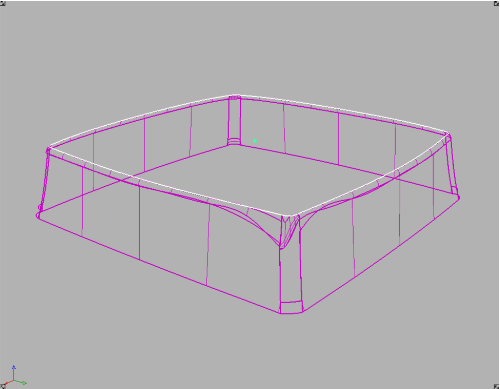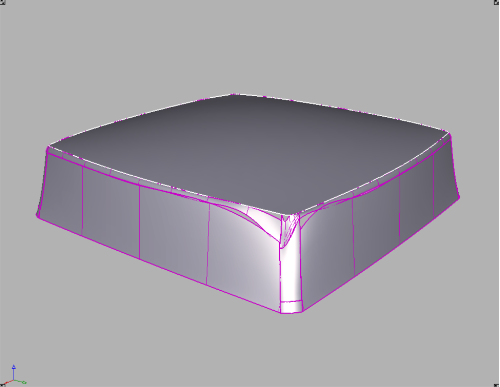When setting up a Transformer Rig, we recommend:
If working with a large file with many surfaces, Adaptive Fitting Method requires tighter calculations and will slow down the rigging process (which may not be necessary at this point).

Curves, surfaces and construction points can be used.
If you want to use a trimmed boundary edge or a surface boundary for a modifier (free or predefined), first duplicate the boundaries and use the duplicates instead.
In this example, we want to stretch this shape by dragging the trimmed boundary.
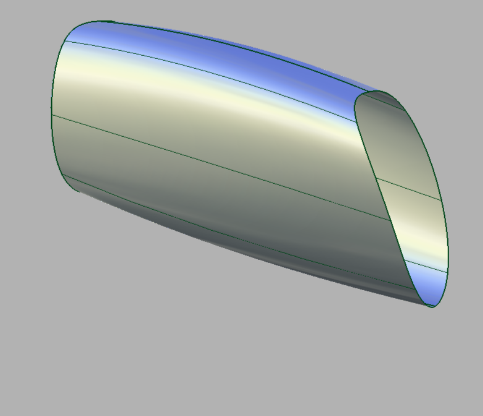
Examples of these are wheel deformations (where radial symmetry must be preserved) and wheelwell deformation (where planarity of the well must be kept).
The general principle is that, in these cases, modifiers have to be overbuilt. For example, for wheel spoke deformations, the deformer should be a cylinder, not just an arc.
For a wheel well deformation, the modifer should be a plane that is considerably larger than the wheelwell.
The modifier should also be close to the target surface.
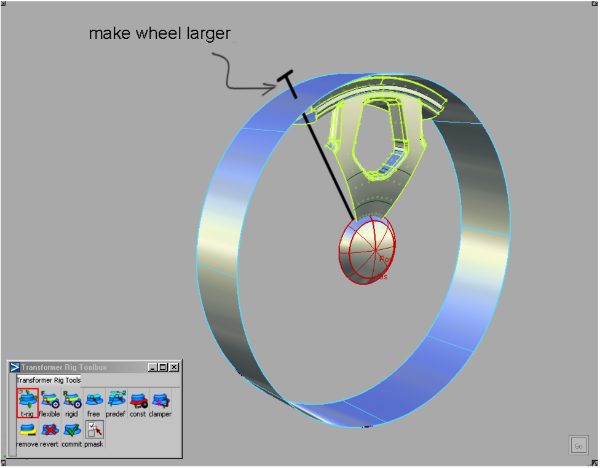
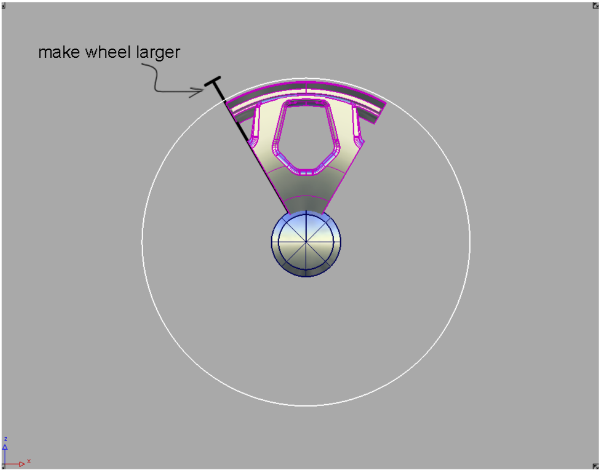

In this example, the initial lattice is based on the bounding box of the target surfaces. It does not match the shape of the target surfaces well, and is not going to be an effective lattice when deforming the greenhouse of this car.
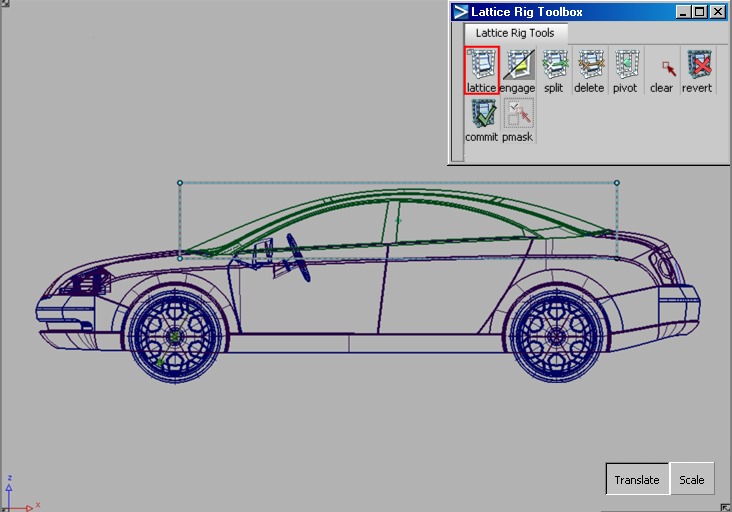
In these next two illustrations, the lattice has been refined to follow the shape of the target surfaces better.


Otherwise, you are simultaneously telling the rig that a certain region must both move and remain stationary. The result is that points that were originally close will be pulled apart in unpredictable ways. In the following example, this can lead to crumpling or denting effects.
In this example, we want to stretch this box upwards. We define the top surface as the modifier, and the bottom curves as the constraints. The modifier and the constraints do not touch or interfere with each other.

Therefore, the shape modification is successful, as shown here.

Below is the wireframe to show the resulting surface structure.
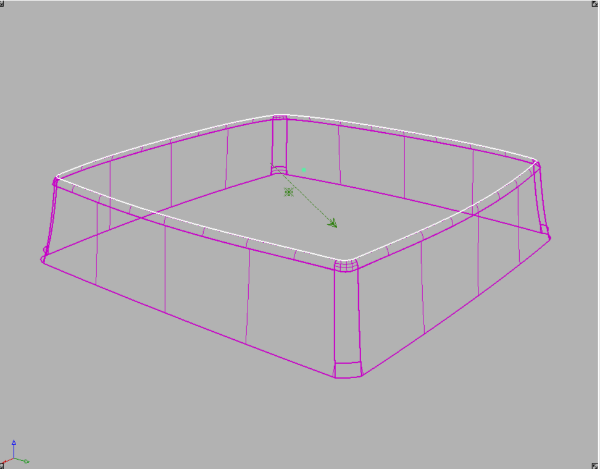
Next, we added a new vertical constraint, and this new constraint touches the modifier.
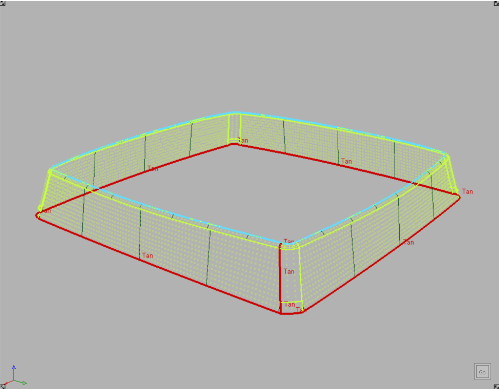
If we now drag the modifier upwards, it causes a conflict at the point where the constraint and the modifier touch, and will result in a warp of poor quality, shown below.