Provides the ability to analyze the safely of a model.
This tool is especially useful with car interior surface design work to avoid accidents where the head of the driver touches a sharp interior surface.
Equally capable of working with meshes and NURBS surfaces, this tool enables you to examine a collection of surfaces for potential impact points with a head (represented by a sphere).
The tool internally creates a sphere to use to judge where the head could contact the surface model. For example, some spaces, like between the steering wheel and the dash board, are too small for the head to fit into. Only the areas where a head can actually fit in the case of an accident are examined for sharpness and safety issues.
Before analyzing the model, ensure that normals are unified. If they point in different directions, results can be unreliable.
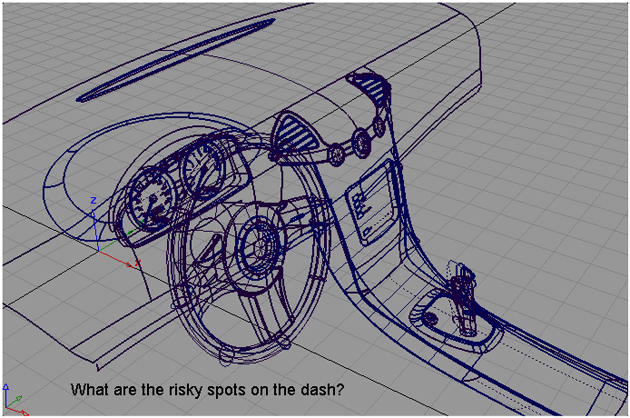
In the background, the tool is triangulating a mesh, and performing the collision analysis on the mesh; this mesh approximates the NURBS surface based on the Triangle angle tolerance.

All values are in current units.
Size, in current units, of the “head” used to check for sharp areas. The sphere radius is used to check for areas where a sphere of the specified radius can touch the surface without intersecting any other part of the surface. In other words, areas where the sphere can fit (shaded green) and areas where the sphere cannot fit (shaded blue-gray).
The radius of curvature of the surfaces being examined. Any part of a surface with radius of curvature equal to or smaller than the specified value is highlighted in red. This radius is used to check for sharp areas.
Triangulation angle tolerance is the size of the angle formed between the normals of two disjoint surfaces lying close to one another. If this angle is greater than the triangulation angle tolerance, those boundary vertices of the two disjoint surfaces that lie close to one another are shaded red, indicating a sharp edge.