Picks or unpicks individual components from a group of objects.
Click the On or Off options to turn all the checkboxes on or off.
Types of objects that can be picked.
Construction Objects include Points, Vectors, Construction Planes, and Canvases.
Others include the camera and solid textures.
Choosing Pick > Component reveals the following section to the left of the Prompt line:
reveals the following section to the left of the Prompt line:
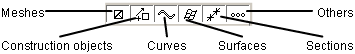
These icons enable you to set the type of objects (the pick mask) that can be picked without opening the option box. If the button is white, that type of object can be picked. If it is the same color as the menu bar, that type of object cannot be picked. Change the status of what can be picked by clicking the icon.