Use Surfaces > Skin to create a surface by connecting a series of profile curves.
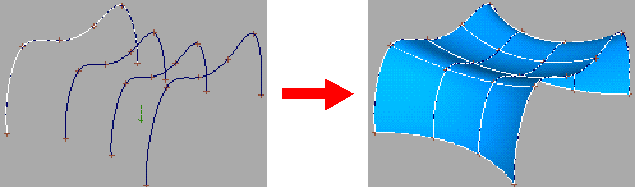
 .
.
The tool creates a surface between the two curves.
 and click more curves to add to the surface.
and click more curves to add to the surface.
 and click the previous curve again to undo the last part of the surface. Curves can be deselected all the way back to the
first curve.
and click the previous curve again to undo the last part of the surface. Curves can be deselected all the way back to the
first curve.
 to start a new surface.
to start a new surface.
The resulting surface is too complex or has parameterization problems?