If ON and the model is a .CAI file, then the model will be imported with the capacity to view the extended log file. If OFF, the model is imported without the ability to view the extended log file.
If ON the log file will contain your comment information.
When you click this field, a File Header Information menu is displayed with fields specific to the file format you’ve chosen. Use these fields to communicate information about the model being exported and the sender and receiver of the data. This information is exported in the file header of the file.
These fields are optional.
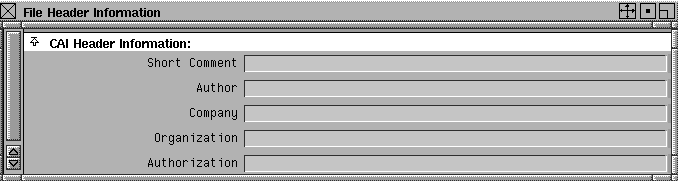
When you click in this field, an editor window is displayed where you can type comments specific to the file you are saving. This editor window can be specified in the General section of Preferences > General Preferences.