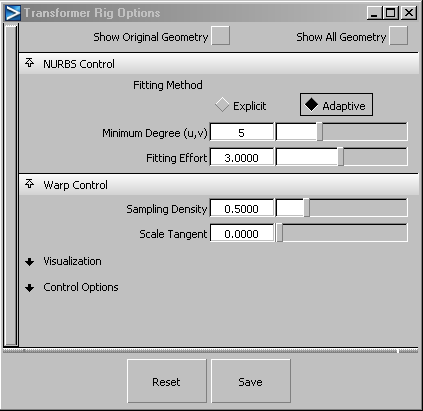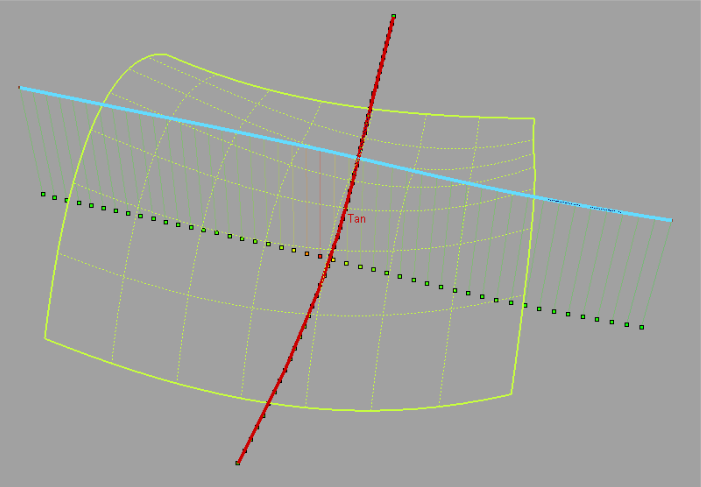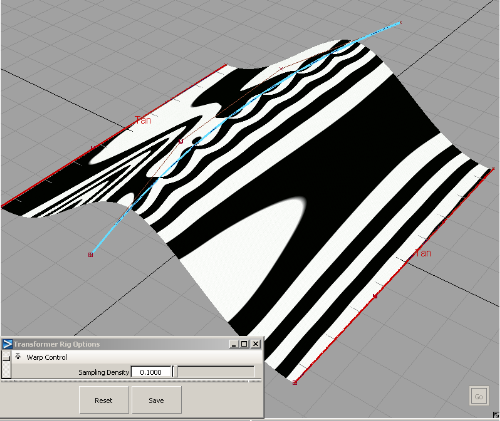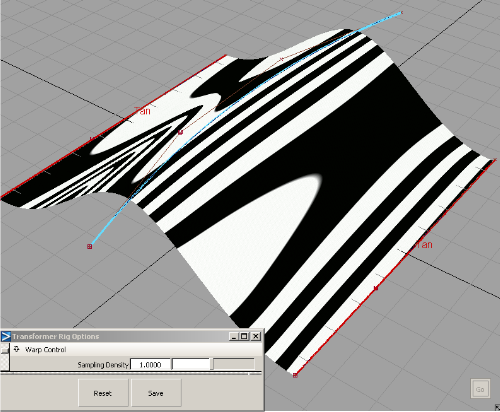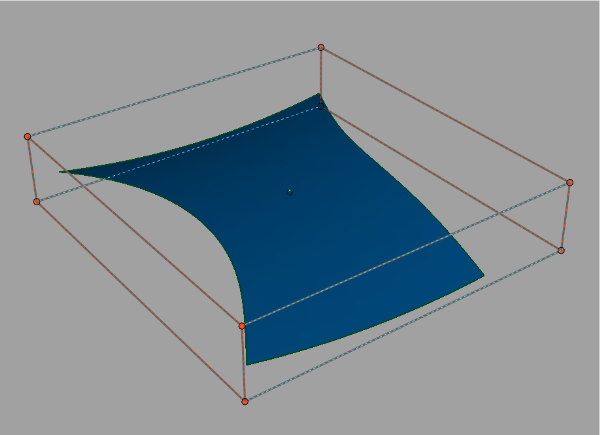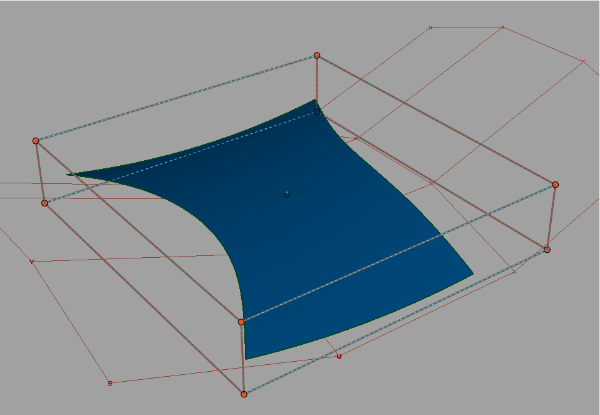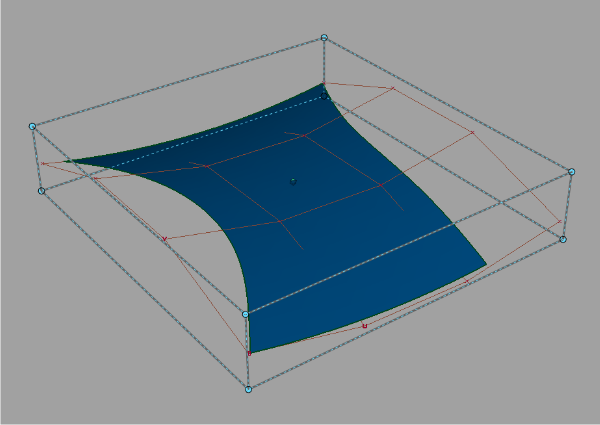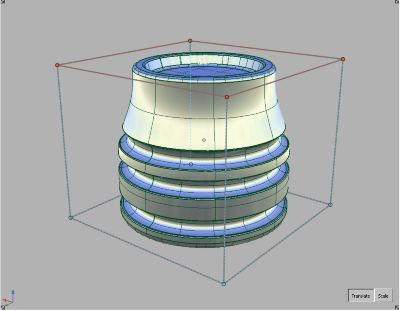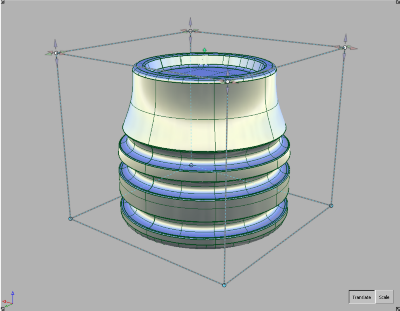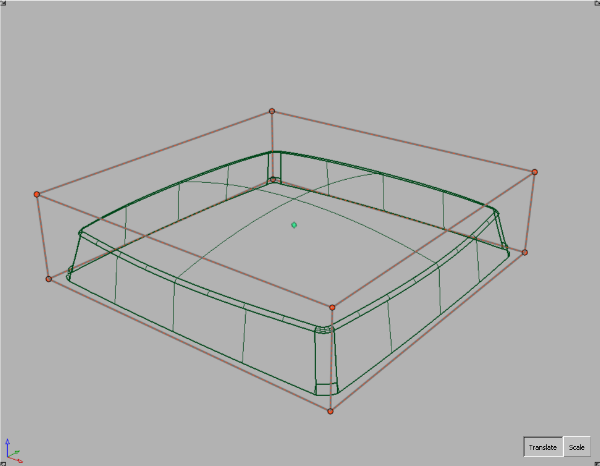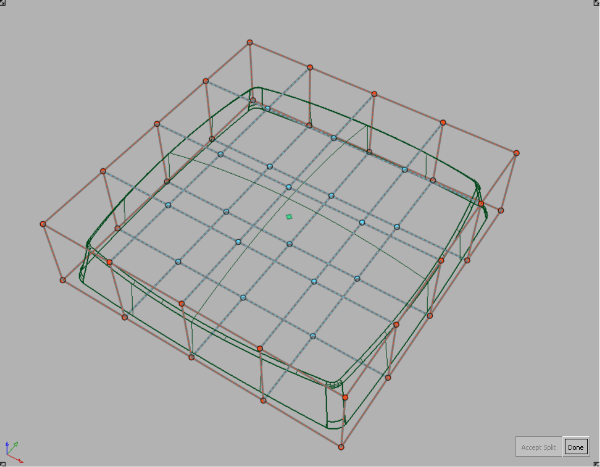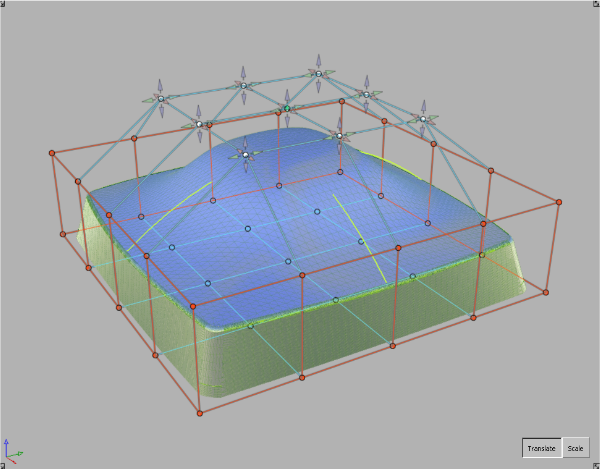If, after setting up a Transformer Rig and clicking , the surfaces do not update as expected,
- Check to see if the rig was set up properly.
- check to see if target surfaces are drawn using dashed lines: that is how the tool indicates there is an error in the calculations.
- The first setup might not be the best: try modifying the rig and recalculate to see if the results are improved.
- Try the options in the current selected Fitting Method.
- increasing the values in the options tends to give you a more accurate result which takes longer to compute
- Try the other .
Each case is different — it all depends on the geometry and the intent. As you gain experience using the tool, you will develop
a better feel for which method works best.
- Draw Correspondence gives visual feedback as to whether there are conflicts in the rig, as a result of interfering modifiers
and constraints. The visualization is green where there is no conflict, and graduates from green to yellow to red to show
regions of conflict. This is a good diagnostic tool when the shape modification behaves wildly.
In the following image, the modifier and the constraint intersect. Notice that close to the intersection point, the visualization
turns from green to yellow to red, to indicate that there is a conflict.
- The Sampling Density field controls quality and speed. A low value results in faster updates, but may introduce quality problems.
A higher value results in a more faithful shape modification, but increases the update time. The following images show how
artifacts are introduced when sampling is too low, and how they can be avoided with a higher sampling rate.
- Several factors may contribute to undesirable shape artifacts. They have been discussed above, and may include inappropriate
NURBS fitting, low sampling density, and conflicts between constraints,modifiers, and clampers. To rule out inappropriate
NURBS fitting, try toggling Mesh Output and seeing whether artifacts are affected. To rule out sampling density, try a higher
sampling density setting.
- After setting up a Lattice Rig, the rig may be partially or totally locked.
- If you are modifying trimmed surfaces, the part of the lattice that intersects with the discarded portions of the trimmed
surfaces is locked. In this case, shrink the trim surface with the shrinkToTrim plug-in.
- If you are modifying NURBS surfaces that protrude from the lattice, the outside portions may be modified. This is due to the
global effects of NURBS fitting. If you want to reduce these effects, increase the number of spans. To eliminate them entirely,
you may have to switch to Mesh Output.
- When the Lattice Rig is applied to this surface, the two sides of the lattice are locked, with no obvious reasons.
If you turn on the CVs of the surface, you see that the surface is a trimmed surface, and the removed parts intersect with
the lattice.
Shrinking the trim will fix this problem.
- The Lattice rig may be too close to the surface. In these cases, move or scale the lattice away from the target geometry.
In this example, the initial lattice is too close to the top of the target.
Translating the top of the lattice upwards solves the problem.
- Refine the lattice using the tool to give it more degrees of freedom.