If Alias terminates abnormally while you’re working, or if you need to choose Save and Exit from the Start menu, we now provide an easy way for you to notify Autodesk of the problem you had. The following Customer Error Report window opens.
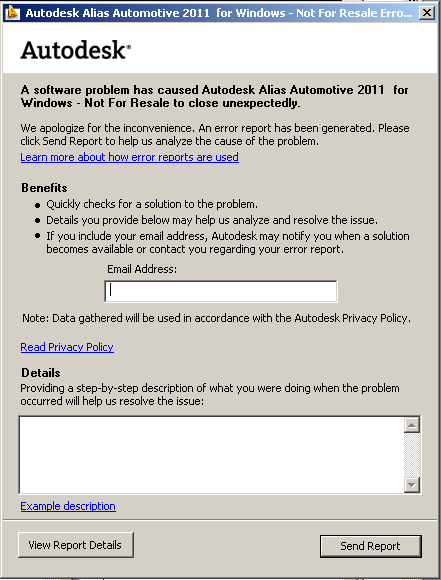
Type in your email address, fill in a description of the workflow that caused the problem, and click Send Report.
The information will be used by Autodesk to analyze software problems.