Open the Multi-lister to create, edit, manage, and display shaders, textures, lights, and the environment.
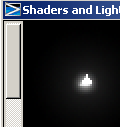
You can display:
After you open the Multi-lister, you can change the type of swatches listed.
If there are no shaders or lights in memory, the Multi-lister lists two swatches: the environment and the default shader.
You can position the Multi-lister window anywhere on the screen, resize it or stow it, like any other Alias window.