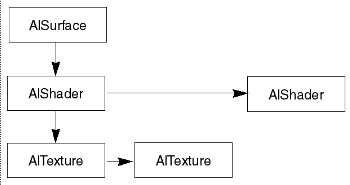Animation and rendering information can also be accessed through the universe. For example, you can traverse the list of all the channels, actions,or shaders in the universe. However, this information is also accessible through the objects that use it. For example, surfaces and faces have access to the list of shaders and animated objects that they use — for example, a CV, light or texture has access to the channels that animate it. The diagrams below show an animation and rendering example respectively of the relationship between objects that refer to each other. In these figures, all objects are represented in a rectangular box.
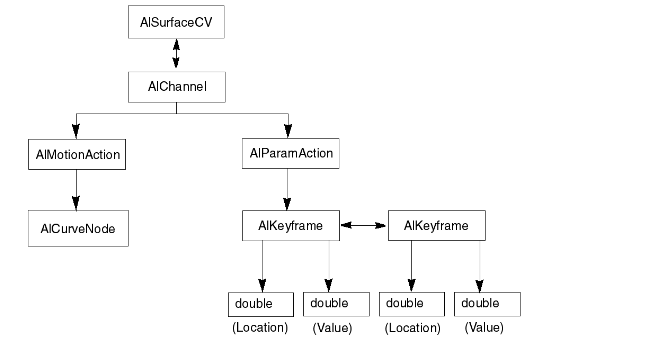
This diagram shows a CV on a surface animated by a motion path and timing curve. To create this structure: instantiate and create an AlMotionAction using an AlCurveNode above the motion path curve; instantiate and create an AlChannel with the AlSurfaceCV to animate, the X, Y, or Z parameter of a CV; and the newly-created AlMotionAction; now use the applyWarp() method of the AlChannel, which creates the AlParamAction as a timing curve. Access the two AlKeyframes through the AlParamAction and change the timing of the animation by using the setLocation() method of AlKeyframe.