To set the options of a tool or menu item, double-click the tool icon or choose the option box icon next to the menu item name.
Tools and menu items with options you can change are marked with an option box icon: ❒.
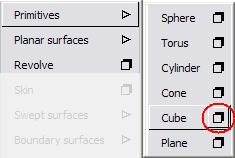
Text fields and slider widgets are equipped with a feature called a micro-slider, which allows you to finely adjust any numeric value option.
To use a micro-slider, hold down the  (Windows) or
(Windows) or  (Mac) key, then click in the numeric field and drag the mouse.
(Mac) key, then click in the numeric field and drag the mouse.
I’m constantly using the same tool with different settings?
Drag “custom” copies of the tool with different settings to the shelf.
See Create custom tools.