
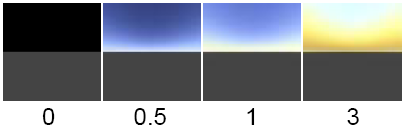
The density of the air in the atmosphere. The denser the air, the more light will be scattered. Think of air density in terms of low and high altitudes. High altitude skies are almost black straight up and blue near the horizon (the Air_density value less than 1). Low altitude skies are blue straight up and white near the horizon (the Air_density value greater than 1). The slider range is 0 to 3. The default value is 1.

The outer radius of the sky as a multiple of Sky_thickness. The Sky_thickness and Sky_radius values determine the planet radius, and planet radius influences the appearance of sunsets. A planet with a large radius will have very red (and very dark) sunsets (you can adjust Sky_bright to compensate for sunsets that are too dark).
For example, if Sky_thickness is 1000 and Sky_radius is 50, the outer radius of the sky is 1000 x 50 = 50 000 units, and the radius of the planet is (1000 x 50) - (1000 x 1) = 49 000 units.
The valid range is 0 to infinity. The slider range is 0.01 to 300. The default value is 50.

The brightness and color of cloud illumination when the sun is below the horizon and the clouds are front lit (for example, when the sun’s Elevation value is 0 and its Azimuth value is 180). This is a very subtle effect and occurs only briefly in nature during a sunrise or sunset. The effect is more noticeable with high altitude clouds. The default color Value is 1.
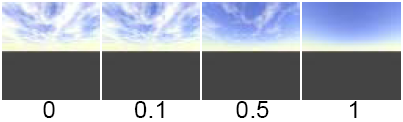
A threshold value for the Cloud texture that controls how much of the sky is covered with cloud. As the Threshold value increases, darker areas of the texture do not produce clouds. The valid range is 0 to infinity. The slider range is 0 (entire sky is cloudy) to 1 (no clouds). The default value is 0.5.

The clouds are scaled and positioned by adjusting the Power option. The cloud density is achieved by subtracting the Threshold from the pixel value clipping to 0, then multiplying the result with Density. To control the amount of unfocusing of the Cloud_texture, adjust the Blur value (under Sun Parameters). The valid range is 0 to infinity. The slider range is 0 to 1. The default value is 1.
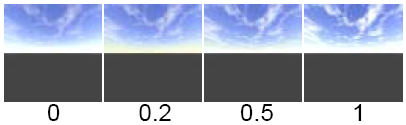
The height of the clouds. The Altitude value does not greatly affect the position of the clouds. Instead, it determines how much the atmosphere obscures the clouds near the horizon. Low altitude clouds disappear into haze much more slowly than high altitude clouds. The valid/slider range is 0 to 1. The default value is 0.2.

The size (radius) of cloud illumination from direct back lighting by the sun (for example, when the sun’s Azimuth value is 0). Direct back lighting is most noticeable near the edges of thick clouds or through thin clouds. The valid range is 0 to infinity. The slider range is 0 to 50. The default value is 20.
The calculations required for curved atmospheres are expensive. The Calculation Quality parameters do not greatly affect the appearance of the sky, but do affect the speed at which the calculations are computed.
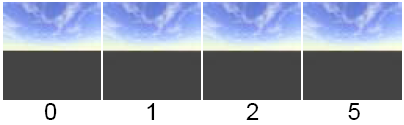
The number of samples used by the atmosphere between the eye and the horizon. Increasing the Floor_samples value increases the effect of the atmosphere along the floor. At 0, there is no atmosphere between the eye and horizon. The valid range is 0 to 20. The slider range is 0 to 3. The default value is 1.