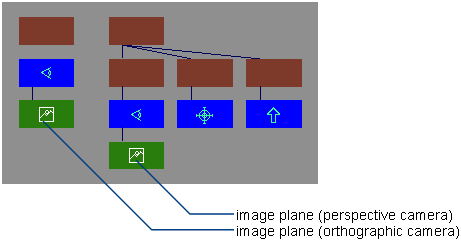The Camera Editor is the primary interface that you use to edit cameras and image planes.
Camera Editor parameters behave similarly to Control Window parameters (see Use the Control Window).
The Camera Editor contains parameters which control the properties of cameras and image planes. The title bar of the Camera Editor contains a keyframe button which lets you set a keyframe for a parameter, and a model pick button which lets you select the modeling window associated with the current camera in the Camera Editor.
An image plane is an image that you can attach to a camera’s view. This image appears in the camera’s modeling window and in images rendered from that camera (either in front of or behind the scene). Any camera can have one or several image planes. For example, you could use an image plane as a visual reference when building a model or as a background for your scene when rendering.
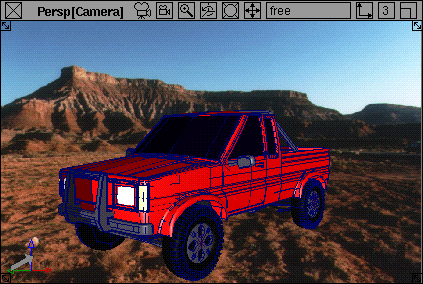
An image plane appears in the SBD window beneath the camera’s eye node. This it is not a hierarchical grouping, however. Any transformations you make above the eye node do not affect the image plane. If you add an image plane to an orthographic camera, the orthographic camera appears in the SBD window with the image plane beneath its eye node.