Customize brush display
Choose Preferences > General Preferences  ❒ and set Show Brush stamp preview and Show Brush
cursor outline.
❒ and set Show Brush stamp preview and Show Brush
cursor outline.
To display or hide the brush preview
 ❒ to open the General Preferences
Options box.
❒ to open the General Preferences
Options box.
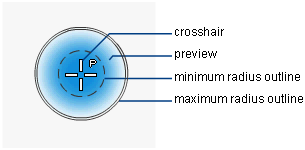
| On | always display brush outline |
| Off During Stroke | display brush outline except when creating a stroke of paint |
| Off | do not display brush outline |